#2 Azure Lighthouse
By Christopher Melendez
Use Azure Lighthouse for your managed service business to manage your customers at scale
Next up on the list of the 10 steps to get started with Azure for partners is Azure Lighthouse. So, you’re an MSP and have your subscription setup with your RBAC roles and role assignments configured accordingly, now what? Azure Lighthouse is a Microsoft Azure native solution that gives Managed Service Providers the ability to manage resources in their customer’s tenant without the need for each customer to create dedicated user accounts in their own Azure Active Directory tenant. This feature allows MSPs to perform management tasks on behalf of their customers without having to sign into each customer tenant individually.
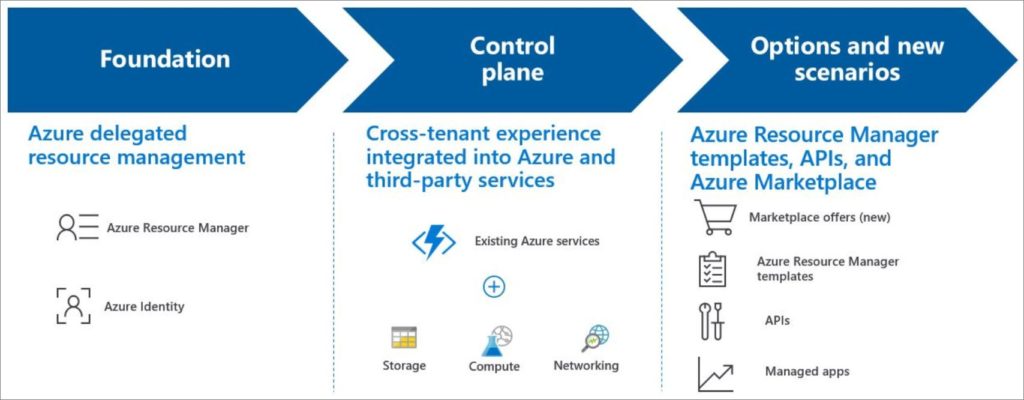
Onboard a customer to Azure Lighthouse
Delegated resource management is the feature that allows resources from one tenant to be logically projected onto another tenant. Some of the benefits of Azure Lighthouse are management at scale, which is the ability to take actions on groups of customers at one time with tools like Azure Automation or Azure Policy. Another benefit is providing that single pane of glass to view all your customers in one location. Greater visibility for customers through Lighthouse lets them audit the provider’s actions in the Activity Log. Lighthouse also Improves governance by allowing customers better control over the scope of permissions. There are no additional costs for Azure Lighthouse, so MSPs do not have to worry about any additional costs cutting into their margin.
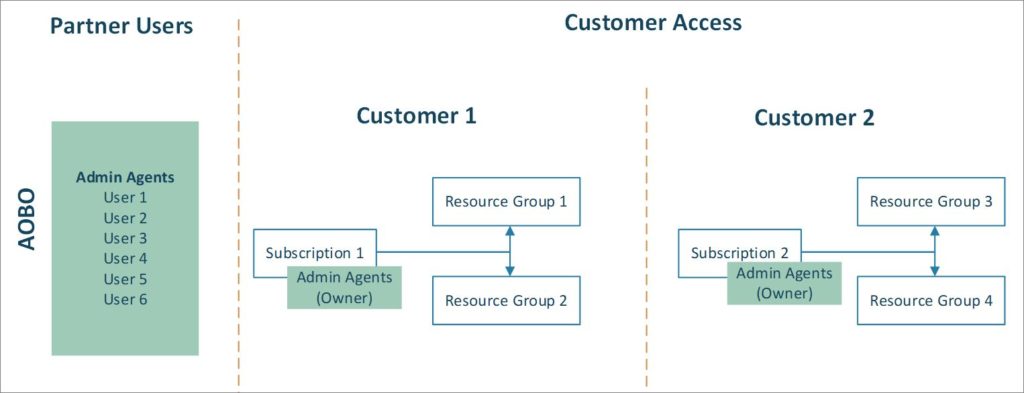
Azure Lighthouse can be deployed in two methods. The first method involves deploying Azure Resource Manager templates into the customer’s tenant. These templates are created by the Managed Service Provider. They contain information such as offer name, description, and delegated permissions. The second method to onboard new customers is leveraging Microsoft Partner Center to publish your service offering in the Azure Marketplace. This allows you to publish your offering either publicly to grow your business, or privately to setup existing customers. This deployment model improves the experience for both parties, allowing MSPs to cast a wider net, and for customers to accept service provider offers with a click of a button.
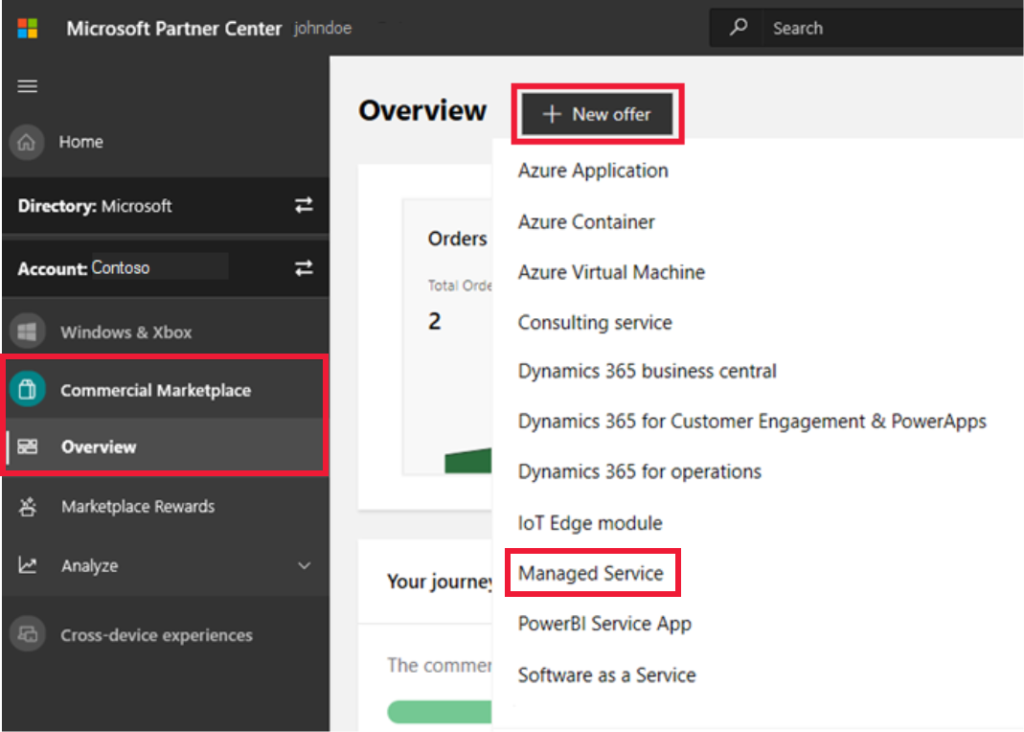
2 thoughts on “10 Steps to get started with Azure for partners. #2”
Question for you. Logging into the Azure portal use Lighthouse, I’d have to be logged into my user ID associated to my MSP tenant ID right?
That is correct Megan, thanks for your question. You would use the accounts created in your MSP tenant. Best practice would be to create groups in your MSP Tenant and users that will be managing the customer’s environment to those group. Hope this helps!
Comments are closed.