#4 Azure Migrate
By Christopher Melendez
Prepare VMware VMs for assessment and migration to Azure
Next, we’re going to start thinking about what your customer’s need. Where are they in their journey into the world of public cloud with Microsoft Azure? Are they looking to be “born in the cloud,” or are they looking to migrate their existing on-premise workloads? This step focuses on the latter. Azure Migrate is a great first step into the world of migrating existing workloads from your customer’s premises or datacenter environments. In some cases, migrations can occur from one public cloud to another as well.
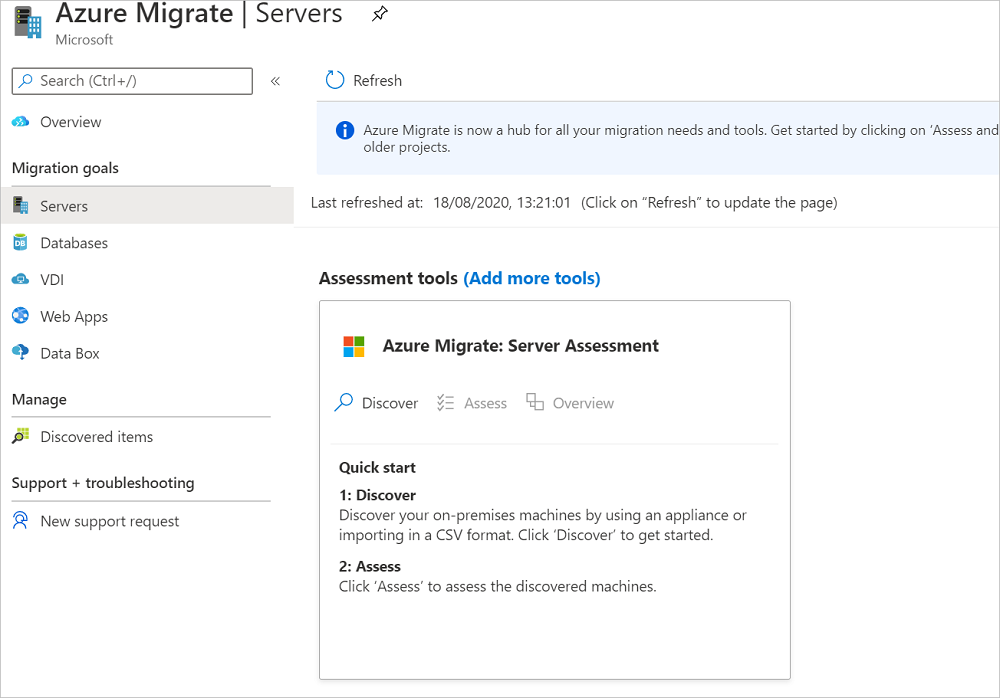
Assess VMware VMs for migration to Azure VMs
Microsoft created Azure Migrate, it’s a free tool that provides a central hub to assess and migrate on-premises services, infrastructure, applications, and most importantly your data, into Azure. It performs a discovery, assessment, and migration of environments including VMware, Hyper-V, bare metal servers, and AWS/GCP instances. Azure Migrate provides tools for assessment and migration, but also works with third-party software vendor offerings such as Cloudamize, Corent, and Turbonomics.
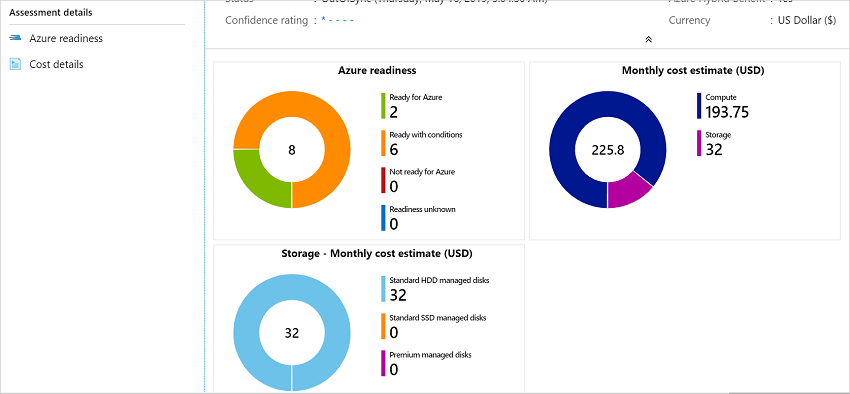
If you’re an MSP that is focusing only on Azure, Azure Migrate could be the perfect tool for you. If you’re an MSP that is considering supporting other Public Clouds, maybe a third-party tool that allows you to target other clouds, would be a better option. Some of the major features that make Azure Migrate a good option include its unified platform or “single pane of glass.” The single portal that allows you to start, run, and track your migration. Also, the range of tools that are included, as well as the integration and partnership with 3rd party vendors. The assessment and migration feature set allow you to perform those actions on Servers, Databases, Web applications, Virtual desktops, and large amounts of data with Azure Data Box.
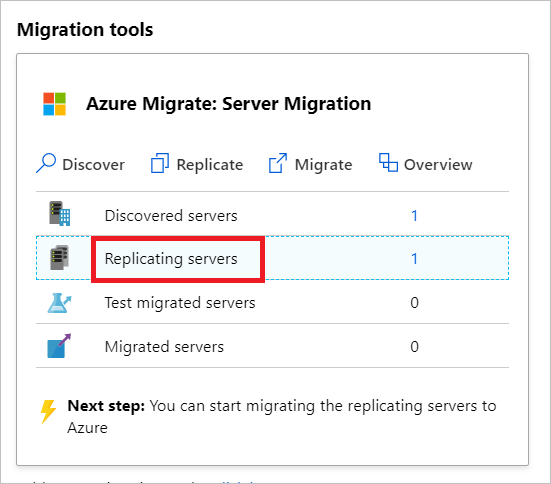
Azure Learn – Migrate application workloads and data to Azure